Community
The Critical Role of Unit Testing in Angular Development
Ensuring Robust, Reliable, and Maintainable Web Applications
Unit testing is a cornerstone of modern software development, and in the context of Angular, it plays an indispensable role in building high-quality, scalable web applications. Angular, a powerful framework for creating dynamic single-page applications (SPAs), comes with built-in tools like Jasmine and Karma to facilitate unit testing. But why is unit testing so important in Angular? This article explores the key reasons and provides practical examples to illustrate its value.
1. Why Unit Testing Matters in Angular
1.1 Catches Bugs Early
Unit tests allow developers to verify the behavior of individual components, services, or functions in isolation. By catching bugs early in the development cycle, you reduce the risk of costly fixes later. Angular’s dependency injection and modular architecture make it easier to test small, isolated units of code, ensuring each piece works as expected before integration.
1.2 Improves Code Quality and Maintainability
Writing unit tests forces developers to think about edge cases and write cleaner, more modular code. In Angular, this often translates to better separation of concerns—components handle UI logic, services manage data, and pipes transform outputs—all of which can be independently tested. Well-tested code is easier to refactor and maintain over time.
1.3 Facilitates Refactoring
Angular applications evolve as requirements change. Unit tests act as a safety net, ensuring that updates or refactorings don’t break existing functionality. With a solid test suite, developers can confidently modify code without fear of introducing regressions.
1.4 Supports Team Collaboration
In a team environment, unit tests serve as documentation of how the code should work. For Angular developers, this means newcomers can quickly understand the purpose of a component or service by reviewing its tests, reducing onboarding time and miscommunication.
1.5 Ensures Reliable User Experiences
Angular applications often power interactive, user-facing features. Unit tests verify that critical logic—such as form validation, data binding, or API interactions—behaves correctly, ensuring a seamless experience for end users.
2. Practical Examples of Unit Testing in Angular
To illustrate the importance of unit testing, let’s look at two common Angular scenarios: testing a component and testing a service.
2.1 Example 1: Testing an Angular Component
Suppose you have a simple Angular component that displays a greeting based on a user’s name:
// greeting.component.ts
import { Component, Input } from '@angular/core';
@Component({
selector: 'app-greeting',
template: '<p>Hello, {{ name }}!</p>'
})
export class GreetingComponent {
@Input() name: string = 'Guest';
}
Here’s how you might write a unit test for this component using Jasmine and Angular’s TestBed:
// greeting.component.spec.ts
import { ComponentFixture, TestBed } from '@angular/core/testing';
import { GreetingComponent } from './greeting.component';
describe('GreetingComponent', () => {
let component: GreetingComponent;
let fixture: ComponentFixture<GreetingComponent>;
beforeEach(async () => {
await TestBed.configureTestingModule({
declarations: [GreetingComponent]
}).compileComponents();
});
beforeEach(() => {
fixture = TestBed.createComponent(GreetingComponent);
component = fixture.componentInstance;
fixture.detectChanges();
});
it('should display default name "Guest" when no input is provided', () => {
const element = fixture.nativeElement.querySelector('p');
expect(element.textContent).toBe('Hello, Guest!');
});
it('should display provided name when input is set', () => {
component.name = 'Alice';
fixture.detectChanges();
const element = fixture.nativeElement.querySelector('p');
expect(element.textContent).toBe('Hello, Alice!');
});
});
Why It’s Important: These tests ensure the component renders correctly with both default and custom inputs. If a future change accidentally breaks the greeting logic, the tests will fail, alerting the developer immediately.
2.2 Example 2: Testing an Angular Service
Now consider a service that fetches user data from an API:
// user.service.ts
import { Injectable } from '@angular/core';
import { HttpClient } from '@angular/common/http';
import { Observable } from 'rxjs';
@Injectable({
providedIn: 'root'
})
export class UserService {
constructor(private http: HttpClient) {}
getUser(id: number): Observable<any> {
return this.http.get(`https://api.example.com/users/${id}`);
}
}
Here’s a unit test using a mock HTTP client:
// user.service.spec.ts
import { TestBed } from '@angular/core/testing';
import { HttpClientTestingModule, HttpTestingController } from '@angular/common/http/testing';
import { UserService } from './user.service';
describe('UserService', () => {
let service: UserService;
let httpMock: HttpTestingController;
beforeEach(() => {
TestBed.configureTestingModule({
imports: [HttpClientTestingModule],
providers: [UserService]
});
service = TestBed.inject(UserService);
httpMock = TestBed.inject(HttpTestingController);
});
afterEach(() => {
httpMock.verify(); // Ensure no outstanding requests
});
it('should fetch user data by ID', () => {
const mockUser = { id: 1, name: 'Alice' };
service.getUser(1).subscribe(user => {
expect(user).toEqual(mockUser);
});
const req = httpMock.expectOne('https://api.example.com/users/1');
expect(req.request.method).toBe('GET');
req.flush(mockUser); // Simulate API response
});
});
Why It’s Important: This test verifies that the service correctly calls the API and handles the response. If the API endpoint changes or the HTTP logic fails, the test will catch it, preventing runtime errors in the application.
3. Conclusion
Unit testing in Angular is not just a best practice—it’s a necessity for building reliable, maintainable, and bug-free applications. By catching issues early, improving code quality, and supporting collaboration, unit tests save time and effort in the long run. With Angular’s robust testing utilities like Jasmine and Karma, developers have everything they need to write effective tests, as demonstrated in the examples above. Investing in unit testing today ensures your Angular application can grow and adapt to future demands with confidence.
This article provides a clear explanation of why unit testing is vital in Angular, supported by practical, real-world examples. Let me know if you’d like any adjustments!
Join to unlock full access and engage
Members enjoy exclusive features! Create an account or sign in for free to comment, engage with the community, and earn reputation by helping others.
Create accountMore from Angular DEV
Related Articles
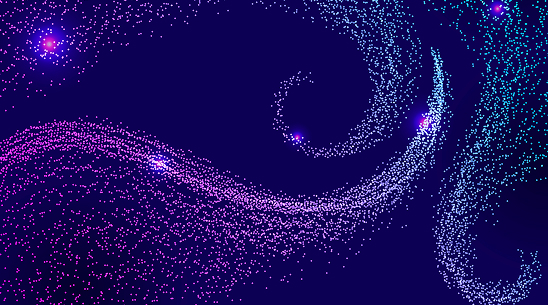
The Future of Material Support in Angular
Recently, changes were announced for Google’s Material Web Components (MWC)
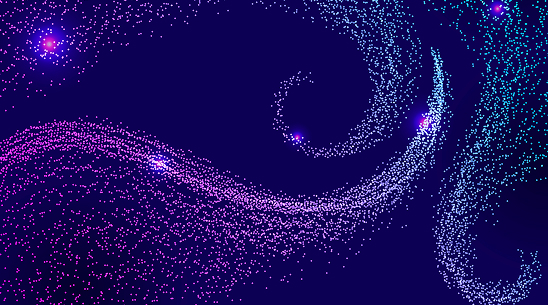
Using isolatedModules in Angular 18.2
Angular now has support for TypeScript isolatedModules as of Angular 18.2. With this support in place, we’ve seen performance boosts of up to 10% in production build times.

