Software Developer
Pipeline architecture in software development
Pipeline Architecture (also called Pipes and Filters) is a design pattern where data flows through a series of processing units, called filters, connected by pipelines. Each filter performs a transformation on the input and passes the result to the next stage.
Key Characteristics
- Modularity: Each filter is an independent unit.
- Reusability: Filters can be reused in different pipelines.
- Scalability: New filters can be added without affecting existing ones.
- Concurrency: Filters can run in parallel for efficiency.
Structure of a Pipeline Architecture
| Component | Responsibility |
|---|---|
| Source | Generates or provides input data |
| Filters | Process, transform, or modify data |
| Pipelines | Connect filters and handle data flow |
| Sink | Collects or stores the processed output |
Example: Implementing a Simple Pipeline in C#
using System;
using System.Collections.Generic;
using System.Linq;
public interface IFilter<T>
{
T Process(T input);
}
public class UpperCaseFilter : IFilter<string>
{
public string Process(string input) => input.ToUpper();
}
public class ReverseFilter : IFilter<string>
{
public string Process(string input) => new string(input.Reverse().ToArray());
}
public class Pipeline<T>
{
private readonly List<IFilter<T>> _filters = new();
public Pipeline<T> AddFilter(IFilter<T> filter)
{
_filters.Add(filter);
return this;
}
public T Process(T input)
{
return _filters.Aggregate(input, (current, filter) => filter.Process(current));
}
}
class Program
{
static void Main()
{
var pipeline = new Pipeline<string>()
.AddFilter(new UpperCaseFilter())
.AddFilter(new ReverseFilter());
string result = pipeline.Process("hello world");
Console.WriteLine(result); // Output: DLROW OLLEH
}
}
Advantages of Pipeline Architecture
- Flexibility: Components can be rearranged or replaced easily.
- Maintainability: Each filter has a single responsibility.
- Performance: Supports parallel processing for efficiency.
Pipeline Architecture is ideal for data processing, image transformation, and stream-based applications. Its modular design improves maintainability and scalability, making it a powerful architectural choice.
Join to unlock full access and engage
Members enjoy exclusive features! Create an account or sign in for free to comment, engage with the community, and earn reputation by helping others.
Create accountMore from HeyBaldur
Related Articles
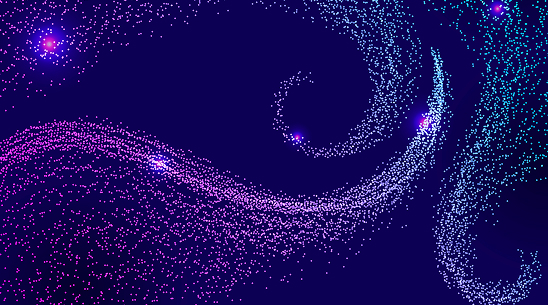
Essential Skills for Success in Business: A Guide for Businessmen and Developers
Navigating the Intersection of Business and Technology
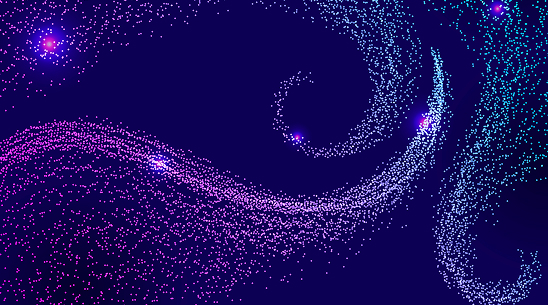
Building a Serious Application - Key Considerations
Essential tips for avoiding common pitfalls in application development

