Community
Mastering NX Angular Monorepos: Streamline Development and Amplify Productivity
A Comprehensive Guide with Real-World Examples to Harness the Power of Monorepos in Angular Development
Elevate Your Angular Development with NX Monorepos! 🚀
Are you grappling with complex Angular projects, struggling with code sharing, and yearning for streamlined development workflows? It's time to unlock the potential of NX Angular Monorepos!
Our latest comprehensive article provides a deep dive into mastering NX, empowering you to:
- Simplify Complex Architectures: Effortlessly manage multiple applications and libraries within a single repository.
- Boost Productivity: Leverage code sharing, consistent tooling, and automated workflows.
- Enhance Collaboration: Foster seamless teamwork with a unified development environment.
- Scale Effectively: Build robust, maintainable applications that grow with your business.
Dive into real-world examples and practical tutorials to transform your Angular projects.
👉 Read the full article now and revolutionize your development process! [Link to Article]
#Angular #NX #Monorepo #FrontendDevelopment #WebDevelopment #SoftwareEngineering #Productivity #Tutorial
Comprehensive Article:
Mastering NX Angular Monorepos: Streamline Development and Amplify Productivity
Subtitle: A Comprehensive Guide with Real-World Examples to Harness the Power of Monorepos in Angular Development.
Introduction:
In the fast-paced world of web development, managing large and complex Angular applications can be a daunting task. As projects grow, developers often face challenges related to code sharing, dependency management, and maintaining consistent development practices. This is where NX Angular Monorepos come into play. NX provides a powerful set of tools and best practices for building scalable and maintainable Angular applications within a single repository, fostering collaboration and boosting productivity.
What is a Monorepo?
A monorepo is a single repository that houses multiple projects, applications, and libraries. This approach offers several advantages over traditional multi-repo setups, including:
- Code Sharing: Easily share code between different projects, reducing duplication and promoting consistency.
- Simplified Dependency Management: Manage dependencies in a centralized location, ensuring consistency across all projects.
- Atomic Changes: Make changes across multiple projects in a single commit, simplifying versioning and deployment.
- Consistent Tooling: Enforce consistent coding standards and development practices across all projects.
Why NX for Angular Monorepos?
NX is a powerful build system and development tool that excels at managing monorepos. It provides:
- Code Generation: Generate boilerplate code, components, services, and libraries with ease.
- Dependency Graph Visualization: Visualize project dependencies, understand the impact of changes, and optimize build times.
- Caching and Parallelization: Optimize build performance with caching and parallel execution.
- Testing and Linting: Enforce consistent testing and linting standards across all projects.
- Workspace Schematics: Automate common tasks and enforce project conventions.
Setting Up an NX Angular Monorepo:
Install NX:
npm install -g create-nx-workspaceCreate a New Workspace:
npx create-nx-workspace my-monorepo --preset=angularGenerate an Application:
nx generate @nx/angular:application my-appGenerate a Library:
nx generate @nx/angular:library shared-ui
Real-World Examples:
Example 1: E-commerce Platform
Imagine building an e-commerce platform with separate applications for the customer storefront, admin panel, and mobile app.
- Applications:
customer-store: The customer-facing storefront.admin-panel: The admin dashboard for managing products and orders.mobile-app: A mobile application using Ionic or React Native (using NX's multi framework support).
- Libraries:
shared-ui: A library containing reusable UI components.data-access: A library for managing data fetching and state management.core: A library containing core services and utilities.
Implementation:
Generate Applications:
nx generate @nx/angular:application customer-store nx generate @nx/angular:application admin-panel nx generate @nx/angular:application mobile-appGenerate Libraries:
nx generate @nx/angular:library shared-ui nx generate @nx/angular:library data-access nx generate @nx/angular:library coreUse Shared Libraries:
- In
customer-store, import components fromshared-ui:
import { ButtonComponent } from '@my-monorepo/shared-ui';- In
data-access, create services for fetching product data:
import { Injectable } from '@angular/core'; import { HttpClient } from '@angular/common/http'; @Injectable({ providedIn: 'root', }) export class ProductService { constructor(private http: HttpClient) {} getProducts() { return this.http.get('/api/products'); } }- Use the
ProductServiceincustomer-storeandadmin-panel.
- In
Dependency Graph:
- Run
nx dep-graphto visualize the dependencies between applications and libraries.
- Run
Example 2: Enterprise Application with Feature Modules
Consider an enterprise application with multiple feature modules, such as user management, reporting, and analytics.
- Application:
enterprise-app: The main application.
- Libraries:
user-management: A feature library for managing users.reporting: A feature library for generating reports.analytics: A feature library for analyzing data.ui-kit: A shared UI library.
Implementation:
Generate Application:
nx generate @nx/angular:application enterprise-appGenerate Libraries:
nx generate @nx/angular:library user-management --directory=features nx generate @nx/angular:library reporting --directory=features nx generate @nx/angular:library analytics --directory=features nx generate @nx/angular:library ui-kitLazy Load Feature Modules:
- In
enterprise-app, lazy load the feature modules:
{ path: 'users', loadChildren: () => import('@my-monorepo/features/user-management').then( (m) => m.UserManagementModule ), },- In
Use UI Kit:
- Use components from
ui-kitin feature modules.
- Use components from
Benefits of Using NX Monorepos:
- Improved Code Reusability: Share code across multiple applications and libraries.
- Enhanced Collaboration: Foster seamless teamwork with a unified development environment.
- Streamlined Development: Automate common tasks and enforce consistent standards.
- Scalability: Build robust, maintainable applications that grow with your business.
- Performance Optimization: Leverage caching and parallelization for faster builds.
Conclusion:
NX Angular Monorepos provide a powerful and efficient way to manage complex Angular projects. By leveraging code sharing, consistent tooling, and automated workflows, developers can significantly boost productivity and build scalable, maintainable applications. Embrace the power of NX and transform your Angular development process.
Join to unlock full access and engage
Members enjoy exclusive features! Create an account or sign in for free to comment, engage with the community, and earn reputation by helping others.
Create accountMore from Angular DEV
Related Articles
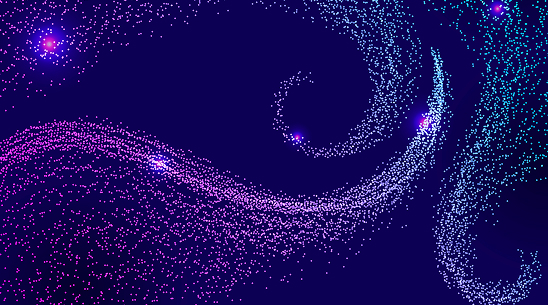
The Future of Material Support in Angular
Recently, changes were announced for Google’s Material Web Components (MWC)
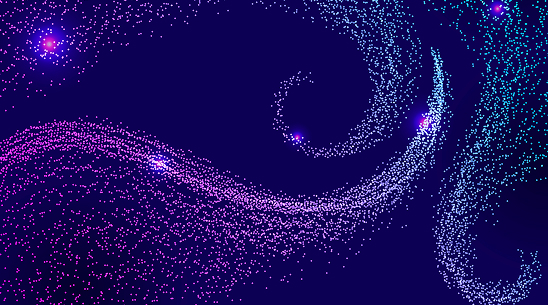
Using isolatedModules in Angular 18.2
Angular now has support for TypeScript isolatedModules as of Angular 18.2. With this support in place, we’ve seen performance boosts of up to 10% in production build times.

