Community
Is Angular SSR truly essential for seo? Unveiling the real impact
Understanding the role of server-side rendering in Angular SEO with practical meta tag examples and a hands-on guide.

Search Engine Optimization (SEO) remains a cornerstone of web application success. In the realm of Angular development, Server-Side Rendering (SSR) often emerges as a key strategy for enhancing SEO. But is it truly indispensable? Let's delve into the nuances and uncover the real impact of SSR on Angular applications, with a focus on meta tag management and a practical mini-tutorial.
Understanding the Core: What is SSR?
Before examining its SEO implications, let's recap what SSR entails. Traditionally, Angular applications are rendered on the client-side (CSR). This means the browser downloads a minimal HTML shell and JavaScript bundles, which then dynamically build the page.
SSR, on the other hand, shifts the rendering process to the server. The server executes the Angular application, generating fully rendered HTML that is sent to the client. This results in a faster initial content display, as the browser receives a complete HTML structure.
The Perceived SEO Benefits of SSR
The primary SEO argument for SSR revolves around search engine crawlers. Historically, crawlers struggled to execute JavaScript, making client-side rendered content less accessible. SSR addresses this by delivering readily indexable HTML, theoretically boosting search engine visibility.
Here's a breakdown of the commonly cited benefits:
- Improved Indexing: Search engines can readily parse and index the pre-rendered HTML.
- Faster Initial Content Paint (FCP) and Largest Contentful Paint (LCP): Faster loading times, which are crucial for SEO.
- Enhanced Social Sharing: Rich previews are generated when links are shared on social media platforms.
The Evolution of Search Engine Crawling
However, the landscape of search engine crawling has evolved significantly. Google, in particular, has become adept at executing JavaScript and rendering client-side content. Modern crawlers can effectively process JavaScript, diminishing the absolute necessity of SSR for basic indexing.
The Real-World SEO Impact: Nuances and Considerations
While SSR offers undeniable performance advantages, its SEO impact is more nuanced than often portrayed. Here's a realistic perspective:
- Content Dynamism: For static or infrequently updated content, SSR offers a significant SEO boost. However, for highly dynamic applications with frequently changing data, the advantage is less pronounced.
- Performance Matters: Even with modern crawlers, page load speed remains a critical ranking factor. SSR's ability to deliver faster initial content paint can indirectly improve SEO by enhancing user experience.
- Complexity and Maintenance: Implementing and maintaining SSR adds complexity to the development process. It requires a Node.js server and careful handling of server-specific logic. This overhead must be weighed against the potential SEO gains.
- Hydration: With the introduction of hydration in Angular, the gap between CSR and SSR has been decreased. Hydration allows angular to reuse the server rendered DOM, and add the interactivity on top of it. This prevents the "flash" of unstyled content, and improves user experience.
- Hybrid Rendering: With the introduction of Hybrid rendering on Angular v19, it is possible to select the render mode per route. This allows for fine tuning the rendering process, and allows the developer to choose the most efficient rendering method per route.
When is SSR Truly Essential?
SSR remains crucial in the following scenarios:
- Content-Heavy Websites: Websites with a large volume of static or semi-static content, such as blogs, e-commerce product pages, and news portals, benefit significantly from SSR.
- SEO-Critical Applications: Applications where search engine visibility is paramount, such as those targeting highly competitive keywords, should consider SSR.
- Social Media Sharing: SSR ensures rich previews when content is shared on social platforms, which is vital for driving traffic.
- Accessibility: SSR can improve accessibility by providing a basic HTML structure that is readily parsed by screen readers.
Practical Implementation with Angular and Meta Tags
To implement SSR in Angular and effectively manage meta tags, use the Angular CLI command:
ng add @angular/ssr
This command sets up Angular Universal and configures your project for SSR.
Managing Meta Tags with Angular Universal
One of the key SEO benefits of SSR is the ability to dynamically set meta tags on the server. Angular provides the Meta and Title services to achieve this.
Example: Dynamically Setting Meta Tags in a Component
import { Component, OnInit } from '@angular/core';
import { Title, Meta } from '@angular/platform-browser';
@Component({
selector: 'app-product-detail',
template: `
<h2>{{ product.name }}</h2>
<p>{{ product.description }}</p>
`,
})
export class ProductDetailComponent implements OnInit {
product = {
name: 'Awesome Angular Book',
description: 'A comprehensive guide to Angular SSR and SEO.',
imageUrl: 'path/to/product-image.jpg',
};
constructor(private title: Title, private meta: Meta) {}
ngOnInit() {
this.title.setTitle(this.product.name + ' - Angular SEO');
this.meta.addTags([
{ name: 'description', content: this.product.description },
{ property: 'og:title', content: this.product.name },
{ property: 'og:description', content: this.product.description },
{ property: 'og:image', content: this.product.imageUrl },
{ property: 'og:type', content: 'article' },
]);
}
}
Explanation:
- Import Services: We import
TitleandMetafrom@angular/platform-browser. - Set Title:
this.title.setTitle()sets the page title. - Add Meta Tags:
this.meta.addTags()adds or updates meta tags. We use standard HTML meta tags (name) and Open Graph tags (property) for social media sharing. - Dynamic Content: The meta tags use data from the
productobject, making them dynamic based on the component's data.
Mini-Tutorial: Implementing SSR and Meta Tags
Step 1: Create a New Angular Project
ng new angular-ssr-seo
cd angular-ssr-seo
Step 2: Add Angular Universal
ng add @angular/ssr
Step 3: Create a Product Detail Component
ng generate component product-detail
Step 4: Implement Meta Tag Logic in the Component
Replace the contents of product-detail.component.ts with the example code above.
Step 5: Add Routing
In app-routing.module.ts, add a route for the ProductDetailComponent:
import { NgModule } from '@angular/core';
import { RouterModule, Routes } from '@angular/router';
import { ProductDetailComponent } from './product-detail/product-detail.component';
const routes: Routes = [
{ path: 'product', component: ProductDetailComponent },
];
@NgModule({
imports: [RouterModule.forRoot(routes)],
exports: [RouterModule],
})
export class AppRoutingModule {}
Step 6: Update the App Component Template
In app.component.html, add a link to the product detail route:
<a routerLink="/product">Product Details</a>
<router-outlet></router-outlet>
Step 7: Run the Application
npm run dev:ssr
Now, when you navigate to /product, the server will render the page with the dynamically set meta tags. You can view the rendered HTML by inspecting the page source in your browser.
Key Considerations for SSR Implementation:
- Server Compatibility: Ensure that all third-party libraries are server-compatible.
- Browser APIs: Handle browser-specific APIs and global objects carefully, using techniques like platform checks (
isPlatformBrowser). - Server Performance: Optimize server performance to ensure fast response times.
- Data Fetching: When fetching data on the server, ensure that the data is available before rendering the component.
- Hydration: utilize the hydration feature of angular.
- Hybrid Rendering: when using angular 19, use hybrid rendering to fine tune the rendering process per route.
While modern search engine crawlers have reduced the absolute necessity of SSR for basic indexing, it remains a valuable tool for enhancing SEO, particularly for content-heavy and SEO-critical applications. The key is to adopt a balanced approach, considering the specific needs of your application and the trade-offs involved.
By implementing SSR and effectively managing meta tags, you can significantly enhance the SEO of your Angular applications, ensuring that your content is discoverable and engaging for both search engines and users.
Join to unlock full access and engage
Members enjoy exclusive features! Create an account or sign in for free to comment, engage with the community, and earn reputation by helping others.
Create accountMore from Angular DEV
Related Articles
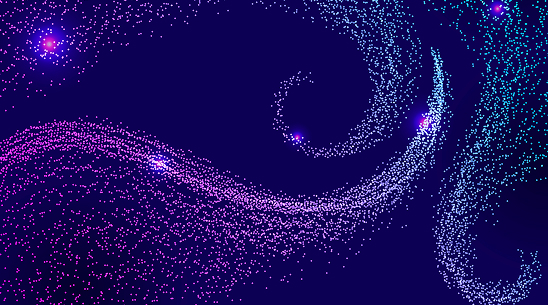
The Future of Material Support in Angular
Recently, changes were announced for Google’s Material Web Components (MWC)
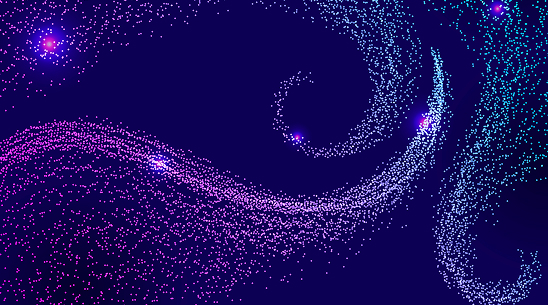
Using isolatedModules in Angular 18.2
Angular now has support for TypeScript isolatedModules as of Angular 18.2. With this support in place, we’ve seen performance boosts of up to 10% in production build times.

