Introduction to Threading in C# (Concurrency and asynchrony Part 1)
Understanding Multithreading in C#
Programming Language
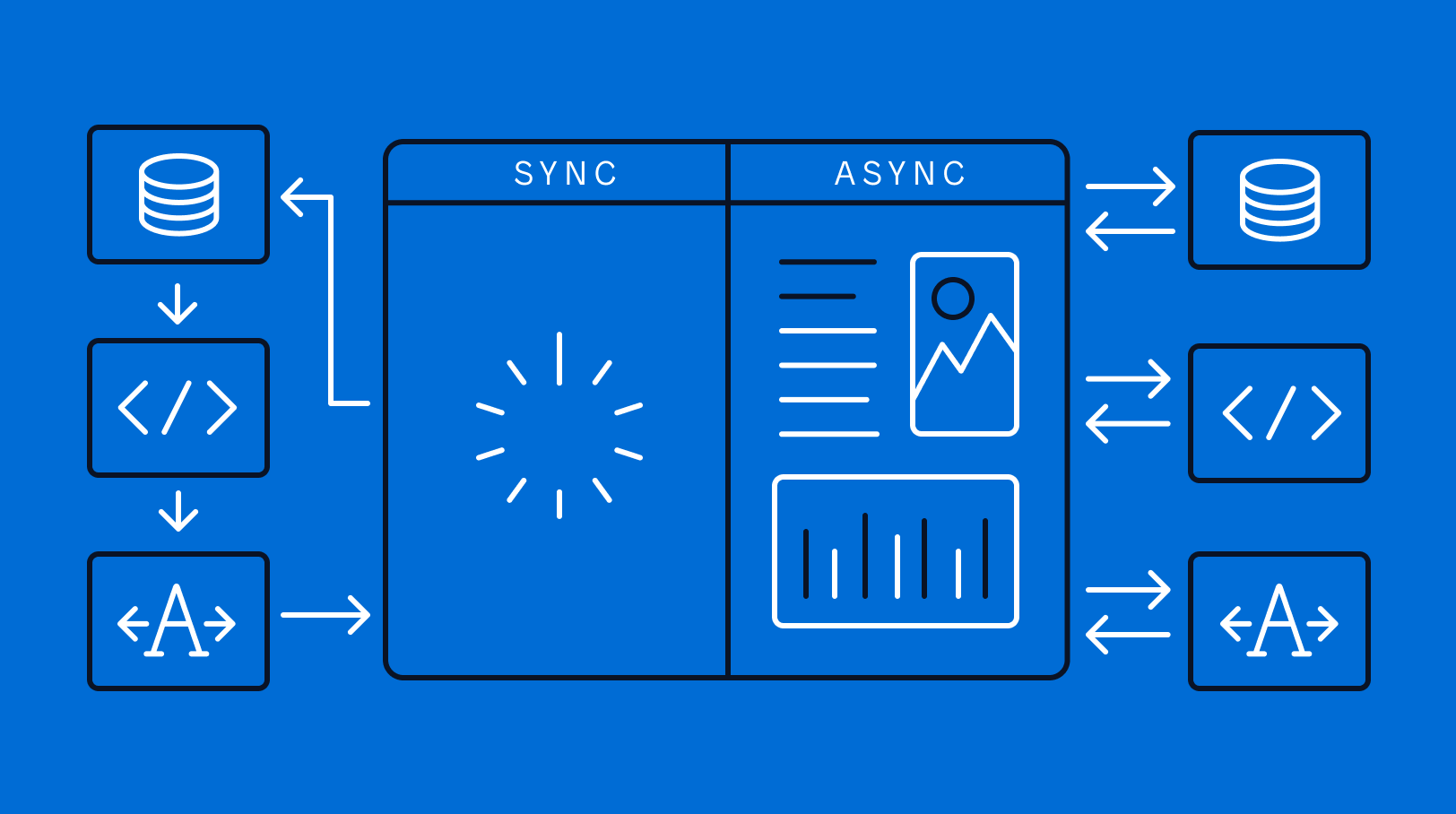
Introduction to Threading in C#
Understanding Multithreading in C#
Threading is an essential concept in C# for improving the performance of your applications by allowing multiple operations to run concurrently. This can be particularly useful in tasks like performing background calculations, file I/O, or managing multiple users in a server environment. In this article, we’ll explore the basics of threading in C#, how to implement it, and some common threading techniques.
Why Use Threading?
In modern computing, applications often need to handle multiple tasks simultaneously to maximize the usage of CPU resources. Multithreading allows you to achieve this by splitting your code into separate threads that can run concurrently. Some key benefits include:
- Improved performance: Tasks that can be done in parallel reduce the overall execution time.
- Responsiveness: Keeps your UI from freezing when performing heavy operations in the background.
- Efficient resource utilization: Threads enable better CPU usage in multicore systems.
Creating and Starting Threads
In C#, creating a thread is done using the Thread class from the System.Threading namespace. Here’s a simple example:
using System;
using System.Threading;
class Program
{
static void Main()
{
Thread thread = new Thread(new ThreadStart(DoWork));
thread.Start();
Console.WriteLine("Main thread continues...");
}
static void DoWork()
{
Console.WriteLine("Background work running...");
}
}
In this example, a new thread is created to execute the DoWork method, allowing the main thread to continue its execution.
Real-Life Examples of Threading
Cooking Analogy
Consider the process of preparing a meal. When you're cooking, you often have several tasks to manage at once:
- Boiling Rice: You place a pot of water on the stove and start boiling it. This task takes time.
- Chopping Vegetables: While waiting for the water to boil, you can chop vegetables for the salad.
- Cooking Meat: Once the water is boiling and the rice is cooking, you can start frying the meat.
In this scenario, you don’t need to wait for one task to finish before starting the next. By multitasking, you complete the meal faster.
When to Use Threading
- Parallel Tasks: Use threading when you have tasks that can run independently. For example, downloading multiple files simultaneously instead of one after another.
- Responsive Applications: In user interfaces, use threading to keep the application responsive. For example, a UI thread can manage user interactions while a background thread processes data.
- Long-Running Tasks: If a task will take significant time (like processing a large dataset), using a separate thread allows the main application to continue running without freezing.
Why Use Threading
- Improved Performance: Threading can significantly reduce the time it takes to complete tasks by utilizing available CPU resources effectively.
- Better Resource Utilization: It allows better use of system resources, especially in modern multi-core processors where multiple threads can run simultaneously.
By applying the concept of threading in programming, you can manage complex tasks more efficiently, just like how multitasking in the kitchen leads to quicker meal preparation.
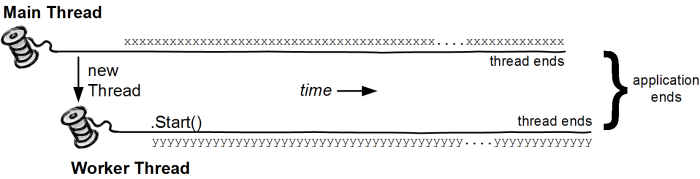
Example applied
using System;
using System.Threading;
class CookingExample
{
static void Main()
{
// Start the rice boiling task
Thread riceThread = new Thread(BoilRice);
riceThread.Start();
// Chop vegetables while the rice is boiling
ChopVegetables();
// Start cooking the meat
CookMeat();
// Wait for the rice to finish boiling
riceThread.Join();
Console.WriteLine("Meal is ready!");
}
static void BoilRice()
{
Console.WriteLine("Boiling rice...");
Thread.Sleep(5000); // Simulate the time it takes to boil rice
Console.WriteLine("Rice is ready!");
}
static void ChopVegetables()
{
Console.WriteLine("Chopping vegetables...");
Thread.Sleep(2000); // Simulate the time it takes to chop vegetables
Console.WriteLine("Vegetables are ready!");
}
static void CookMeat()
{
Console.WriteLine("Cooking meat...");
Thread.Sleep(4000); // Simulate the time it takes to cook meat
Console.WriteLine("Meat is ready!");
}
}
- Threads: A separate thread is created for boiling rice. This allows the main thread to continue executing while the rice is boiling.
- Thread.Sleep: This simulates the time taken for each cooking task.
- Join: The main thread waits for the rice thread to finish before concluding that the meal is ready.
You can run this code in a C# environment to see how threading can help multitask similar to how you would in a kitchen. Let me know if you need further assistance!
If you want to know more we highly recommend to get this book C# 12 in a Nutshell: The Definitive Reference
Effortless content and community for innovators and business minds
Join to unlock full access and engage
Members enjoy exclusive features! Create an account or sign in for free to comment, engage with the community, and earn reputation by helping others.
Create account
